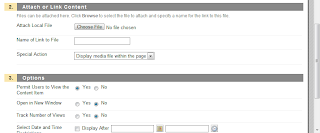Things often take time to brew. Awhile back, an economist colleague of mine, Dr. Phil Mizzi, turned me on to Nudge, the work of Thaler and Sunstein (2008) on how a nudge in the right direction can subtly influence people to make good decisions. Their idea was to define a framework for choice architecture that takes into consideration the humanness of people, and how easy it is to not make decisions. When given free will, people often choose not by not choosing. Not to save, not to take care of their health, not to do simple personal, tiny things to protect the common good. In Nudge, the authors look at the economic benefits of nudging people to do the right thing.
A few years later, Phil and I can't help noting how machines have advanced in not just gathering data, but searching for patterns and noting significance. Decision architecture suddenly becomes much easier by eliminating the human-intensive intervention described in Nudge, but also becomes more reliable regarding the architecture piece of the choice architecture puzzle. In the authors' examples, someone is deciding the value and parameters of the nudge, rather than allowing analytics to gather, sort, compare, contrast and determine the objectivity of the nudge toward good. In one example, the authors describe a Save More Tomorrow plan that a number of corporations have implemented to help their employees save money through voluntarily auto-deduction. The authors state that thousands of corporations now use this nudge model, with triple the savings seen previously. But even economists can't tell a company what percent of salary best balances nudge vs. return. Why not let a machine do that? Across an institution or a multi-institutional study, machines could pattern-match and adjust recommended percent that would encourage participation at best savings rate. Nudge analytics: No guessing; no assumptions; no bias.
Close to home, the implications and affordances are deep when we think about the wasted information available in current university systems. The machine knows how many times students log into ALL the sections of ENG 101 in Blackboard. The machine knows the final grade of each of these students. The machine knows what percentage of students that login twice a week receive an A. Not many is our guess, but the machine doesn't have to guess. The machine could send out a note to the student's portal page or email on a weekly basis, letting the student know the likelihood that they'll receive an A based on their performance, matched against historical data. The machine could nudge the student to log in more often and raise their likelihood.
And that's just one idea from our own backyard. Starting to obsess on the idea, I'm beginning to see nudge analytics pop up in the most interesting places. Recently, with days to spare before the early voting sign up closes for the November election, I received an email from Organizing for America (President Obama's initiative to encourage citizens to vote) that is a perfect example of nudge analytics. The letter reminded me of the importance of my vote, and just let me know that AZ has a site online that takes moments to sign up to be on the Permanent Early Voter List.
I was nudged. My decision, my choice, just a nudge to be a better citizen. I gave that example to one of the intrepid reporters at InsideAZPolitics.com, and they put up the story and the link to AZ PEVL.
Consider their story, and this blog ending, a simple nudge. If you're as lazy, harried, stressed or forgetful as most of us, consider voting early. Sign up at the PEVL site before Monday to early vote by mail-in ballot in November. If you miss the deadline, sign up in time for the next local election.
Nudge analytics on the part of the machines at Organizing for America; just a simple, Thaler and Sunstein type nudge from me and InsideAZPolitics.com. Sign up. Know, then do. It'll be a decision that's good for the common good.