Display media file within the page: Well you can choose that item forever, and it doesn't seem to embed video. Not the way it used to work. So, depending on the type of video link you're attempting to post, your options will now be different. I note that YouTube embed code works, but only because the Blackboard site states they optimized for YouTube and a few other commercial sites. Embed code doesn't work for sites we often use at ASU (like Films on Demand), but we'll get to that in a minute.
For YouTube users wanting to embed inside your course, preserving navigation bar (old look):
you still Create Item, but now you click on html button in the toolbar, and post the YouTube-provided source code. (How to find the embed code at a YouTube site shown here: click on embed button under the video at YouTube and copy source code that appears). 
At the BB site, you then click on the html button on the Create Item toolbar, and paste your code. You now have an embedded video just the way you'd expect it to look.

At the BB site, you then click on the html button on the Create Item toolbar, and paste your code. You now have an embedded video just the way you'd expect it to look.
Most other sites, because they're not optimized by BB to work, won't work with html embed code, no matter how carefully you write the code. I tried. Give up. Here's the work-around that isn't the same, as the learner does loose the left navigation back to class content, but allows you to keep the learner in the course framework with navigation back to home page for course at the TOP of the page.
To embed video link in your course you use a full frame embed:
Build menu, create external link.
Copy the link, choose CREATE EXTERNAL LINK.
(You can of course do this with YouTube as well, IF you want only top navigation).
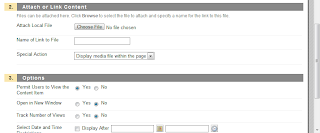
Paste your link, Choose "Display media file within the page." (Feature works in this setting).
Remember to choose "Open in New Window"=NO if you want to embed in course window.
Here's a pic of these two choices on the Create External Link object page.
So, things change. Nothing remains the same. Mostly, we don't like change but in the end we adapt. That's what we do. Happy adapting. When things settle down, we'll talk about the worthy new features in BB9.
No comments:
Post a Comment