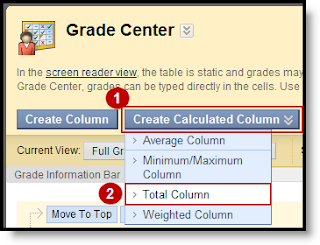 ite. Perhaps that's what Joe Cocker meant when he said "I get by with a little help from my friends."
ite. Perhaps that's what Joe Cocker meant when he said "I get by with a little help from my friends."Thus, instructors (many teaching larger enrollment courses in past semesters) are now wandering into the halls here at ASU asking "Does anyone remember how to submit Roster Grades from Blackboard??" The information is out there, but not easy to find, and not completely helpful, so after walking numerous colleagues through the process in preparation for the crunch, I'm posting a summary here.
To automatically send your final grades from Blackboard to Roster Grades, you'll need to:
- create a letter grade total column in Blackboard. Instructions here, at the BB help site, for creating a total column. Remember to choose "primary display = letter"
Then follow the ASU Roster Grades Instructions page embedded deep in BB help files:
- designate your created column as the external grade column to export (#1 on ASU Instructions page)
- verify that the Blackboard default letter grade conversion scale is same as your scale (#2 on ASU Instructions page)
- export your BB grades (#4 on Instructions page)
- verify and post grades in Roster grades (#5 on Instructions page)
Note: Ignore step #3 in ASU Instructions. It assumes you're giving up your BB total-pts column after converting the column to a letter grade. You do NOT have to sacrifice this column (an important record) to post grades.
Yes, there are a few steps to muddle through, but much much faster than posting each grade by hand. Congratulations on making it through another semester. Hopefully, you were able to do it with a little help from your friends.
No comments:
Post a Comment