Finals week. Campus is already quieting down as learners and faculty head out for winter break. As we close up, I've decided that the theme of 2011 here at GridKnowledge will be wicked problems (see Rittel and Melvin 1972, and Conkel 2005 or heck, just go to Wikipedia).
Wicked: what we have in higher education as we drag ourselves into the digital age. We're a poster child of a wicked problem regarding our work infusing digital literacy into the HE experience.
Wicked: tough to understand let alone solve, dynamic/ shifting/ elusive, no stopping rules, lots of possible paths to solution. The second wicked of title comes in the resistance to change we're seeing in so many HE stakeholders who just want the world to stay the way it was just moments ago when we were kings of an industrial age and HE was revered through the land.
Maybe I should add a third wicked related to wicked #2: we have a new generation of learners (choose your pocket: X,Y,Z, D+, or iGen) that will NOT have the skills they need to face the next 15-20 jobs/distinct careers ahead of them when they leave the halls of the Academy. We like to pretend that our younger, wealthier learners (sorry you returning and less early-advantaged souls) already "get it," but as a technology researcher and an instructor, I can tell you that they don't.
Sure they FB and FourSquare and 18% of them now Twitter (welcome and what took you so long?). They check for updates and comments on their social plans, bored and disengaged, while we lecture in big, face-forward classrooms. They text and they upload pics taken with their cell phone. Many do so inappropriately and publicly. Many have no idea how to use these digital skills in academic or professional ways. When attempting to think about how they might leverage technology to learn, they experience information overload and frustration. Shirky claims overload is merely poor filters- but WHERE will these generations learn about filters, synthesis, skeptical reflection if not from their experience here?
I see most of my colleagues in HE abdicating any responsibility for the lack of preparation in basic educated digital literacy while we continue our hold-the-line protection of lecture, text, expert, listen to ME culture. ("Only people not like you are experts or should be cited. Wikipedia is not scholarly. Shared knowledge is suspect. The written text is our medium.") I see the business community losing faith in our intentions. I see a government that publicly states the need for a good HE system in the US, but lacks the will to demand or finance one. I see graduates returning to ask me what they should major in next so that they're actually prepared for what's out there. "I see dead practice everywhere," as M Night Shyamalan might say.
We've got wicked, wicked wicked problems to solve and if I thought about it, I'd probably add a few more wickeds. I'm thinking about it in 2011. My new year's resolution, affirmation and promise in the time I have left here. Happy holidays, see you next year!
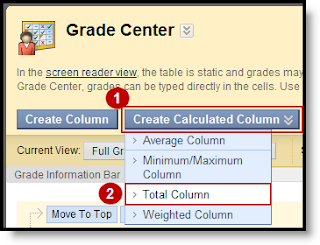 ite. Perhaps that's what Joe Cocker meant when he said "I get by with a little help from my friends."
ite. Perhaps that's what Joe Cocker meant when he said "I get by with a little help from my friends."



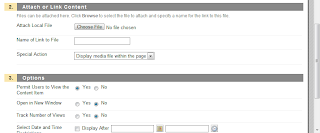







 Wasn't that an old Hallmark slogan? Well, it's much better suited to the value of streaming media and I made much use of the
Wasn't that an old Hallmark slogan? Well, it's much better suited to the value of streaming media and I made much use of the